HAWAI'I POST® - STAMP ALBUM PAGES
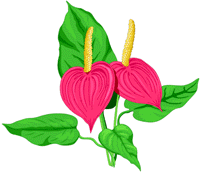 |
Download FREE Hawai'i Post Stamp Album pages for the year 2000 |
NEW. Hawai'i Post now has FREE stamp album pages for all the issues released in the year 2000.
Aloha Hawai'i Post stamp collector,
These pages are designed to display your Hawai'i Post stamps in a nice stamp album. They are provided free, so download as many as you need.
Each page is 8.5"x 11" (the standard paper size in the U.S.A.). However, it will also fit on A4 (the standard paper size in Europe). It is recommended that you use 60# weight card stock instead of the standard 20# weight paper.
The margin at the left hand side of each page is wider than the right hand side. This will allow for punching holes so the pages will fit in a standard 3-ring binder (4-ring in Europe). If you don't have a hole-punch at home, go to your local photocopying store. They will usually let you use theirs inside the store.
It is recommended that you purchase mounts from your local stamp store to house and display your stamps neatly. It is not a good idea to use stamp hinges as these will devalue your stamps. For mounting First Day Covers, do not use photo corners. Use archive quality clear plastic sleeves, also available at your local stamp store.
To reduce space, we have not included album pages for booklet pane FDC's, but these can be easily made by downloading and printing the regular FDC album page of any issue.
We have not included a space for complete (unexploded) booklets in these album pages as the booklets are thick and their staples might damage the album pages on either side, if they were included. So, it is recommended that you store your Hawai'i Post booklets elsewhere.
These album pages use the catalog numbers provided by Enelani's "Hawai'i Postage Stamp Catalog 2002". The catalog is free and is located online at:
http://www.hawaii-post.com/hawaii-stamp-catalog.html
We are currently working on the 2001 stamp album pages, and they will uploaded as soon as they are ready.
Mahalo,
HAWAI'I POST ®
Download Free Hawai'i Post Stamp Album pages for the year 2000
The stamp album pages are in PDF format. Just click on the download line above. If the PDF file will not open, check your browser, (Netscape Navigator/Communicator or Microsoft Explorer) under "Plug-ins" to see if you have the "PDF viewer" plug-in.
If you do not have the PDF Plug-in, then you will need the software "Adobe Acrobat Reader" which is available FREE and can be downloaded at:
![]() http://www.adobe.com/prodindex/acrobat/readstep.html
http://www.adobe.com/prodindex/acrobat/readstep.html
"Adobe Acrobat Reader" is a very useful software to have on your computer anyway, as there are many files on the internet in PDF file format. Any computer (Mac or Windows) can read a PDF file with "Adobe Acrobat Reader".
Once You have "Adobe Acrobat Reader" software installed on your computer, make sure the "PDF Viewer" plug-in is located in your browser (Netscape Navigator/Communicator or Microsoft Explorer) under "Plug-ins".
Click on the download line above. Your computer will automatically download the album pages using the "PDF viewer" plug-in. Each album page will print out on 8 1/2" x 11" pages (the standard paper size in the U.S.A.). However, it will also fit on A4 (the standard paper size in Europe).